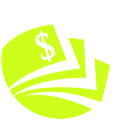Canva is a graphic design platform that has taken the world by storm. With Canva’s user-friendly interface and vast library of templates and graphics, it’s no surprise that it has become a popular choice for individuals and businesses alike. However, with the introduction of a paid subscription – Canva Pro – many are left wondering if the extra features are worth the cost.
In this article, we will take an in-depth look at Canva Pro’s features and compare them to the free version. By the end of this article, you will have a better understanding of whether Canva Pro is worth investing in for your creative projects.
Key Takeaways
- Determining if Canva Pro is worth it depends on your specific requirements and budget.
- Canva Pro offers advanced design tools, access to premium templates, and enhanced collaborative features.
- Comparing Canva Pro’s features to the free version is essential in evaluating the value of a subscription.
- Customer support and priority access to new features are additional perks of a Canva Pro subscription.
- Alternative design platforms may offer similar features and pricing to Canva Pro.
Canva Pro Pricing: What You Need to Know
When considering whether to upgrade to Canva Pro, the pricing structure is a critical component to evaluate. Canva offers three subscription plans: Free, Pro, and Enterprise. The Free plan provides a basic set of features, while the Pro version comes with advanced design tools, premium templates, and collaboration features. The Enterprise plan is designed for large teams and corporations with additional benefits such as onboarding training, 24/7 support, and a dedicated account manager.
For individual users, the Canva Pro subscription costs $12.99 per month if billed annually, or $16.99 if billed monthly. This pricing places it in a relatively affordable range compared to other design platforms. For instance, Adobe Creative Cloud costs $52.99 per month for a single app subscription. Canva also offers a 30-day free trial to test out its premium features before committing to a subscription.
Tip: When upgrading to Canva Pro’s annual plan, you can save roughly $48 a year compared to the monthly option.
If you’re curious how Canva Pro pricing compares to other platforms, take a look at this table:
Table: A comparison of Canva Pro with some other paid design platforms. Prices may vary based on current deals of each app, as of August 2021.
Ultimately, whether Canva Pro is worth the cost will depend on your specific needs and budget. In the following sections, we will examine the features of Canva Pro in greater detail to help you make an informed decision.
Features of Canva Pro That Set It Apart
If you’re looking for more advanced design tools than what the free version of Canva offers, Canva Pro is the answer. With a Canva Pro subscription, you gain access to numerous features that set it apart from the basic version, allowing you to take your designs to the next level.
Access to Premium Templates
Canva Pro subscribers get exclusive access to thousands of premium templates. These templates are designed by professionals and are available in various categories such as presentations, posters, and social media graphics. With premium templates, you can save time and effortlessly create stunning designs for your projects.
Advanced Design Tools
Canva Pro offers advanced design tools that enable you to create unique and professional designs. With features like the ability to remove backgrounds from images, access to over 75 million premium stock photos, and the ability to upload and resize custom fonts, Canva Pro empowers you to create high-quality designs quickly and easily.
Collaboration Features
Canva Pro makes collaboration with team members and clients a breeze. With Canva Pro, teams can work on designs simultaneously in real-time, share access to folders, and provide feedback and comments on designs. This streamlined workflow ensures effective communication and efficient progress.
Canva Free vs Canva Pro: A Feature Comparison
If you’re considering upgrading to Canva Pro, it’s important to evaluate the additional benefits you receive compared to the free version. Let’s delve into the features of each version and compare them to help you make an informed decision.
Features of Canva Free
- Access to over 250,000 templates
- Upload your images and fonts
- Collaboration up to 10 members
- Design resizing
- 1 GB cloud storage
Features of Canva Pro
- Access to over 75 million premium stock images, videos, audio, and graphics
- Access to over 420,000 templates
- Unlimited folders for organizing designs
- 100 GB cloud storage
- Resize designs quickly
- Advanced animations and GIFs
- Transparent backgrounds
- Access to Canva’s premium fonts and tools
- Collaboration with unlimited members
- Dedicated customer support and priority access
As seen in the features, Canva Pro provides premium features and access to exclusive designs not available in the free version.
Upgrading to Canva Pro is the perfect choice if you’re looking for more advanced features, exclusive designs and unlimited storage for your work.
Unlocking Creative Power with Canva Pro
Upgrade to Canva Pro and unlock an array of features that take your designs to the next level. With Canva Pro, you gain access to advanced editing options, including the ability to adjust transparency, color gradients, and image cropping, giving you greater control over your designs.
Additionally, Canva Pro allows you to upload custom fonts and brand assets, giving your designs a personalized touch. You can also create animated designs for social media, presentations, and websites, adding a dynamic edge to your visual content.
Advanced Editing Options
Canva Pro offers a range of advanced editing options designed to help creatives fine-tune their designs. The platform enables you to edit photos, add filters, adjust transparency, and resize images, among other features. You can also use the Background Remover tool to eliminate unwanted backgrounds from images, creating a more polished look. The broad range of editing tools available in Canva Pro gives designers ultimate control over their creative projects.
Custom Fonts and Brand Assets
Personalization is key to creating unique designs, and Canva Pro offers a range of customizable options to help you achieve that. With Canva Pro, you can upload your custom fonts, ensuring that your branding is consistent across your designs. You can also store your brand assets, such as logos, colors, and other design elements, in one central location, making it easy to apply them across various projects.
Creating Animated Designs
Social media and digital platforms rely heavily on visual content to capture attention, and animation is a great way to bring your designs to life. Canva Pro offers a range of animation options, from GIFs to video animations, allowing you to create visually compelling content that resonates with your audience.
Upgrade to a Canva Premium account today and unlock these exclusive features that elevate your designs to the next level.
Enhancing Collaboration and Workflow Efficiency
Canva Pro is not just designed for individual use; it also offers features that boost team productivity, making it an ideal choice for collaborative projects. The real-time collaboration feature allows team members to work on the same design simultaneously, eliminating the need for back-and-forth emails. This feature comes in handy for busy teams working under tight deadlines.
Another crucial collaborative tool available in Canva Pro is the shared folders feature. It allows teams to organize all their files in one folder, making it easier to access designs and share them with the rest of the team. Sharing design elements through shared folders also helps employees avoid creating similar templates, thus saving time and resources.
With Canva Pro, designers can create custom templates and Brand Kits to keep their work consistent and on-brand. The feature also makes it easier for teams to work together on different projects without the risk of creating inconsistent designs. With the Brand Kit feature, all company brand assets such as logos, color palette, and fonts, can be stored in one place, and easily accessible to all team members.
Example
| Feature | Canva Pro | Canva Free |
|---|---|---|
| Real-time collaboration | Yes | No |
| Shared folders | Yes | No |
| Custom templates and Brand Kits | Yes | No |
As evident in the table, these features are only available in Canva Pro. By subscribing to Canva Pro, teams can streamline their workflow, enhance their collaborative capabilities, and ultimately create stunning designs with consistent branding.
Customer Support and Priority Access
One of the standout features of Canva Pro is the enhanced customer support and priority access to new features that subscribers enjoy. As a Canva Pro user, you have access to dedicated assistance and faster response times from the Canva support team, ensuring you get the help you need when you need it.
Additionally, Canva Pro users have priority access to new features as they are released, giving you the chance to try them out and give feedback before they’re available to free users. This means you can stay ahead of the curve and take advantage of the latest design trends and innovations.
If you’re someone who values reliable and responsive customer support, and likes to stay at the forefront of design technology, then a Canva Pro subscription should definitely be on your radar.
Making an Informed Decision: Evaluating Your Needs
Before deciding whether Canva Pro is worth the cost, it’s crucial to assess your specific requirements. Consider the frequency of your design projects and whether you need access to advanced features such as animations, custom fonts, and brand assets.
It’s also essential to evaluate your budget and check whether upgrading to a paid subscription aligns with your financial goals and limitations. While Canva Pro offers numerous exclusive features, you must determine if they significantly enhance your workflow and design outputs to justify the cost.
Remember that Canva Pro provides a free trial period, allowing you to test its features and identify if they meet your expectations without any financial commitment.
Questions to Consider:
- How often do you create designs?
- Do you collaborate with others on design projects?
- Do you require advanced design tools such as animations or the ability to upload custom fonts and brand assets?
- What is your budget for design tools and resources?
By answering these questions, you can determine whether investing in Canva Pro is the right decision for your creative needs. Keep in mind that a paid subscription may not be necessary for everyone, and Canva’s free version offers a range of features that can be sufficient for some design projects.
Testimonials: What Canva Pro Users Say
Don’t just take our word for it, hear from other Canva Pro users about their experience:
“Canva Pro has been a game-changer for my business. The additional features like the ability to upload custom fonts and brand assets have saved me so much time and frustration.”
“I love the collaboration features on Canva Pro, especially the shared folders. It’s so easy to work on projects with my team now.”
Many Canva Pro users appreciate the advanced design tools and flexibility it provides. It’s a popular choice among professionals and teams seeking high-quality design software that can streamline their workflow and increase productivity.
If you’re considering upgrading to Canva Pro, take a look at these user experiences and see if it aligns with your design needs.
Canva Pro Alternatives: Exploring Other Options
While Canva Pro offers a range of features and benefits, several alternative design platforms could also be worth considering. Let’s explore a few other options and compare their features and pricing to Canva Pro.
Note: All pricing information is current as of the time of writing and subject to change.
| Design Platform | Subscription | Top Features | Monthly Cost |
|---|---|---|---|
| Adobe Creative Cloud | Yes | Advanced design tools, access to Adobe libraries, premium templates and fonts. | $20.99 – $52.99* |
| Figma | Yes | Collaboration tools, vector networks, support for plugins and integrations. | $12 – $45 |
| Sketch | No | Vector-based design, wireframing tools, unlimited artboards. | $9 – $99 |
| Pixlr | Yes | Wide range of filters and effects, one-click photo resizing, collage creation tool. | $4.90 – $14.99 |
* Pricing applies to individual plans billed annually.
As you can see, each platform has unique features and pricing structures, making it important to evaluate which option best suits your design needs and budget. While Canva Pro may be the right choice for some, other alternatives may provide the features you require, making them worth exploring.
Conclusion
After a thorough analysis of Canva Pro’s features, pricing, and user feedback, you can confidently answer the question, “Is it worth paying for Canva Pro?”
If you frequently create designs for personal or professional use, Canva Pro can be a valuable investment. It offers a range of advanced design tools, exclusive access to templates and brand assets, as well as collaboration features that streamline teamwork efficiency. Additionally, you receive enhanced customer support and priority access to new features.
However, you must evaluate whether Canva Pro aligns with your specific requirements and budget. Consider factors such as your design frequency, need for advanced features, and potential alternatives before making a decision.
Ultimately, upgrading to Canva Pro is a personal decision, but we hope this article has provided you with valuable insights to make an informed choice.
So, is it worth paying for Canva? That depends on your needs and preferences.
FAQ: Is It Worth Paying for Canva Pro? Deep Insight.
Is Canva Pro worth the cost?
Canva Pro offers a range of advanced design features, collaboration tools, and priority support that can greatly enhance your design projects. Whether it’s worth the cost depends on your specific needs, design frequency, and budget. Consider evaluating the additional benefits and comparing them to the free version to make an informed decision.
What is the pricing for Canva Pro?
Canva Pro offers different subscription plans, including monthly and annual options. The pricing varies depending on your location and the type of subscription you choose. It’s best to visit Canva’s pricing page to get the most up-to-date information on the cost of Canva Pro.
What are the features of Canva Pro that make it stand out?
Canva Pro provides advanced design tools, access to premium templates, collaboration features, the ability to upload custom fonts and brand assets, and the flexibility to create animated designs. These features allow you to enhance your creativity and streamline your design workflow.
How does Canva Pro compare to the free version?
Canva Pro offers additional features, such as priority access to new features, faster customer support, advanced editing options, real-time collaboration, shared folders, custom templates, and brand kits. Comparing these features to those of the free version can help you determine whether the upgrade is worth it for your design needs.
How does Canva Pro unlock creative power?
Canva Pro provides advanced editing options, the ability to upload custom fonts and brand assets, and enhanced design features such as the creation of animated designs. These capabilities allow you to unleash your creativity and produce professional-quality designs.
How does Canva Pro enhance collaboration and workflow efficiency?
Canva Pro offers features that streamline collaboration, such as real-time collaboration, shared folders, and the ability to create custom templates and brand kits. These tools help teams work efficiently together and maintain consistency in their designs.
What customer support and priority access are available with Canva Pro?
Canva Pro subscribers receive enhanced customer support, including faster response times and dedicated assistance. They also have priority access to new features, ensuring they stay up-to-date with the latest additions and improvements.
What do Canva Pro users say about their experience?
Canva Pro users have reported positive experiences, highlighting the value they find in the advanced features, collaboration tools, and support offered by Canva Pro. Testimonials from these users can provide insights into the benefits they have gained from their Canva Pro subscription.
Are there any alternatives to Canva Pro?
Yes, there are alternative design platforms available that offer similar features and pricing. It’s worth exploring these options to compare their offerings with Canva Pro and determine which platform best suits your design needs.
Canva Pro vs Canva Free: Should I upgrade?
Deciding whether to upgrade to Canva Pro depends on your specific requirements. Consider factors such as your design frequency, need for advanced features, and budget. Evaluating these factors can help you make an informed decision about whether the additional features and benefits of Canva Pro are worth the cost.