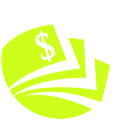Are you looking to start selling your Canva designs on Etsy? Whether you’re an experienced designer or just getting started, Etsy provides an excellent platform to showcase your skills and reach potential buyers. However, with so many sellers on the platform, it can be challenging to stand out and generate consistent sales.
In this section, we’ll share tips and strategies for successfully selling your Canva designs on Etsy. From optimizing your listings to pricing your designs strategically, we’ll cover everything you need to know to boost your sales and turn your Canva designs into a profitable business. So, let’s get started!
Key Takeaways:
- Optimizing your listings is key to improving visibility and attracting buyers on Etsy
- Pricing your Canva designs competitively is crucial for generating sales on the platform
- Knowing how to analyze sales data and make improvements is vital for long-term success on Etsy
- Providing exceptional customer service is essential for building a positive reputation and securing repeat business
- Promoting your Canva designs can help generate traffic and attract potential buyers on Etsy
Understanding the Etsy Marketplace
Whether you’re an experienced seller or just starting, understanding how the Etsy marketplace works is essential to successfully selling digital designs on Etsy.
Etsy is a global online marketplace where sellers can list and sell handmade, vintage, or craft items, including digital designs. Etsy offers various features that enable sellers to showcase their products and connect with potential customers.
If you’re planning to start selling digital designs on Etsy, it’s crucial to keep in mind that the platform has specific guidelines that need to be followed. Etsy has strict policy standards to ensure quality and protect the buyers’ interests.
Before creating your first listing, take some time to read Etsy’s policies and guidelines thoroughly. It will help you determine if your digital designs are suitable for selling on Etsy and avoid any potential policy violations.
Additionally, take advantage of Etsy tools and features, such as the search function, categories, and tags, to help potential customers find your digital designs more easily. Keep an eye on your shop analytics to see how well your products are doing and what you can do to improve your sales.
Etsy Selling Guide for Canva Designs
If you’re specifically selling Canva designs on Etsy, make sure to check out Etsy’s selling guide for Canva designs. This guide offers valuable insights and tips for creating and selling Canva designs on Etsy, such as:
- Choosing popular and relevant niches
- Optimizing titles and descriptions
- Crafting effective thumbnails
- Pricing strategies
Following these tips and best practices can significantly increase your chances of successful selling of Canva designs on Etsy.
Creating High-Quality Canva Designs
When it comes to selling Canva designs on Etsy, quality is key. To ensure your digital products attract buyers and stand out from the competition, follow these best practices:
- Choose the right fonts and colors: Typography and color are crucial for creating visually appealing designs. Stick to a consistent color palette and font combinations that enhance the overall look and feel of the product.
- Use high-resolution images: Images play a significant role in making your design pop. Avoid using low-quality or pixelated images and always use high-resolution images that are relevant and enhance the design.
- Keep it simple: Designs that are cluttered or too busy can be overwhelming for potential buyers. Keep your Canva designs simple, easy to read, and visually appealing.
- Be original: Uniqueness and originality are crucial for standing out on Etsy. Avoid copying designs from other sellers and focus on creating your own unique designs that align with your brand.
Another vital aspect of creating high-quality Canva designs is ensuring your digital products are easy to edit and customize for buyers. Offering customizable designs with editable layers and text fields can provide added value and attract more buyers to your Etsy store.
Tip: Always preview and test your designs before listing them on Etsy to ensure they meet the platform’s design guidelines and are of high quality.
Pricing Your Canva Designs Strategically
One of the most critical factors that can make or break the success of selling Canva designs on Etsy is pricing. You want to find the sweet spot that allows you to be competitive and profitable simultaneously. Here are a few strategies for pricing your Canva designs effectively.
Compare and Contrast
Start by researching your competitors and analyzing the pricing of similar products. This information can help you determine a baseline price for your Canva designs. To make your Canva designs stand out and be competitive, consider offering extra value, such as additional variations or customization options, without raising your prices substantially.
Bundles and Sales
Another pricing strategy is to offer bundles or discounts for bulk purchases of your Canva designs. This can increase sales volumes and generate a steady flow of revenue. It’s also an excellent opportunity to upsell buyers to higher-priced products and increase the average value per transaction. Creating your Canva designs in various categories can help you price your designs better according to their value.
“Pricing competitively can help you to stand out and maximize revenue.”
Think About Cost and Profit Margin
Be mindful of the time and resources that go into creating your Canva designs, including software subscriptions, stock images, and other elements. Set a fair price that provides an acceptable profit margin while meeting market demands. Keep your audience in mind when pricing – if your audience is low-income buyers, price your designs accordingly.
Test and Adjust
Finally, periodically review pricing strategies by analyzing sales data on Etsy and adjust pricing as necessary. You’ll get valuable insights into what pricing strategy works for you and what doesn’t. Strike the right balance to increase your chances of success on the Etsy marketplace.
By following these strategies, you’ll be closer to finding the ideal pricing point that works for both you and your buyers, maximizing revenue, and increasing customer satisfaction with your Canva designs.
Optimizing Canva Design Listings on Etsy
To increase the visibility of your Canva designs and attract potential buyers, it’s crucial to optimize your Etsy listings. By following these best practices, you can ensure that your Canva designs rank higher in search results:
- Clear and Concise Descriptions: Write detailed and engaging descriptions for your Canva designs that clearly convey the benefits and features of the product. Use bullet points and lists to make it easy for buyers to quickly understand the value of your Canva designs.
- High-Quality Images: Use high-quality images that showcase the design in its best light. Ensure that the images are properly sized and optimized for fast loading times. Adding a watermark with your brand name or logo to the images can also help with brand recognition.
- Pricing: Price your Canva designs competitively while ensuring that you are making a profit. Research the pricing of similar products on Etsy to find the sweet spot.
- Categories and Tags: Choose relevant categories and tags for your Canva designs that accurately describe the product and the intended use. This can help improve the visibility of your Canva designs in Etsy’s search algorithm.
By following these best practices, you can optimize your Canva design listings on Etsy and increase the chances of making a sale.
Promoting Your Canva Designs on Etsy
Now that you have created high-quality Canva designs and optimized your listings, it’s time to start promoting your products to potential customers! Here are some canva design selling strategies to help you effectively promote your Canva designs on Etsy:
1. Social Media
Social media platforms such as Instagram, Facebook, and Pinterest are great places to showcase your Canva designs and attract potential buyers. Make sure to include a link to your Etsy shop in your bio or pins to make it easy for interested buyers to find your products.
2. Paid Advertising
Etsy offers several paid advertising options, including promoted listings and Google Shopping ads. These can be effective in increasing the visibility of your Canva designs and driving traffic to your Etsy shop. Make sure to carefully monitor your advertising budget and adjust your campaigns as needed to maximize your return on investment.
3. Collaboration
Collaborating with other Etsy sellers or influencers can be an effective way to reach a broader audience and promote your Canva designs. Consider partnering with someone who has a similar target audience or aesthetic to help spread the word about your products.
4. Discounts and Sales
Offering discounts or running sales can be a great way to incentivize buyers to purchase your Canva designs. Consider offering a discount code to first-time buyers or running a sale around the holidays to drive more sales.
5. Email Marketing
Building an email list of interested buyers can be an effective way to promote your Canva designs and keep customers coming back. Consider offering a free digital download or discount code to encourage people to sign up for your email list.
By leveraging these marketing strategies and platforms, you can effectively promote your Canva designs on Etsy and increase your chances of making sales. Remember to stay consistent and track your progress to see what works best for your specific business.
Providing Exceptional Customer Service
One of the keys to successfully selling Canva designs on Etsy is to provide exceptional customer service. This not only ensures customer satisfaction but also helps build a positive reputation and encourages repeat business. Here are some tips for providing excellent customer service:
- Be responsive: Respond to inquiries and messages promptly within 24-48 hours.
- Be friendly: Create a welcoming tone in your communication and strive to make the customer feel valued and appreciated.
- Be informative: Provide clear and concise information about your products, policies, and procedures to avoid any confusion or misunderstanding.
- Accept feedback: Encourage customers to leave feedback, whether positive or negative. Respond to reviews graciously and use them to improve your business.
By providing exceptional customer service, you can differentiate yourself from competitors and build a loyal customer base that will help you succeed in the long run.
Analyzing Sales Data and Making Adjustments
Now that you have successfully listed your Canva designs on Etsy, it’s time to analyze your sales data to optimize your business for the long term. Understanding your sales data can help you make data-driven decisions to adjust your pricing, improve your designs, and boost your listings’ visibility, ultimately leading to more sales.
The first step in analyzing your data is to track your sales over time. You can do this by using Etsy’s built-in analytics tools or by exporting your sales data to an external spreadsheet program. Once you have a clear picture of your sales performance, you can start looking for patterns and trends.
| Key Metrics to Analyze | |
|---|---|
| Views | The number of times your listings have been viewed by potential buyers. |
| Conversion Rate | The percentage of views that resulted in a sale. |
| Revenue | The total amount of revenue generated from your sales. |
Once you have a good understanding of your sales data, you can start making adjustments to your Canva design business. For example, if you notice that your conversion rate is low, you may want to consider improving your listing descriptions or experimenting with different pricing strategies. If you see a lot of traffic but few sales, you may want to revise your designs to make them more marketable to your target audience.
Remember that analyzing your sales data is an ongoing process. Regularly reviewing and adjusting your marketing, pricing, and designs can help you stay competitive and improve your chances of successful selling of Canva designs on Etsy.
Conclusion
Congratulations on learning how to sell Canva designs on Etsy! By following the strategies and tips outlined in this article, you can optimize your digital listings, create high-quality designs, and price them strategically to increase sales. Remember to optimize your listings for better visibility, promote your products effectively through various marketing strategies, provide exceptional customer service to gain positive reviews, and analyze sales data to make necessary adjustments for long-term success. With persistence and dedication, you can build a thriving Canva design business on Etsy and achieve your financial goals.
FAQ: How to Sell Canva Design on Etsy: Tips & Tricks
How can I sell my Canva designs on Etsy?
To sell your Canva designs on Etsy, you can start by creating an Etsy shop and listing your digital products. Make sure to optimize your listings with high-quality images, clear descriptions, and relevant keywords. Promote your designs on social media and provide exceptional customer service to attract buyers and generate sales.
What are some tips for optimizing Canva design listings on Etsy?
To optimize your Canva design listings on Etsy, ensure that you use relevant keywords in your titles and tags. Use high-quality images and provide detailed descriptions that highlight the features and uses of your designs. Regularly update your listings and run promotions to attract more buyers.
How should I price my Canva designs on Etsy?
When pricing your Canva designs on Etsy, consider factors such as the time invested in creating the designs, the uniqueness of your products, and the market competition. Research similar designs on Etsy to gauge the average price range and set a competitive but profitable price for your designs.
What are some effective marketing strategies for selling Canva designs on Etsy?
To effectively market your Canva designs on Etsy, you can leverage social media platforms like Instagram and Pinterest to showcase your designs and attract potential buyers. Collaborate with influencers in your niche and participate in relevant online communities to increase visibility and reach a wider audience.
How can I provide exceptional customer service when selling Canva designs on Etsy?
To provide exceptional customer service on Etsy, respond to customer inquiries promptly and professionally. Offer support and assistance to buyers throughout the purchasing process. Consider providing additional resources or tutorials related to your Canva designs to enhance customer satisfaction.
How can I analyze sales data and make adjustments for successful selling of Canva designs on Etsy?
Analyzing sales data on Etsy can help you identify patterns and trends in your Canva design business. Pay attention to popular designs, customer feedback, and sales patterns to make educated adjustments. Experiment with different pricing strategies, product variations, and marketing techniques to optimize your business.